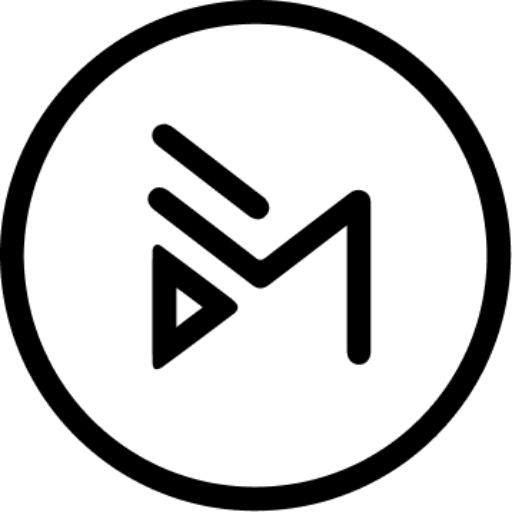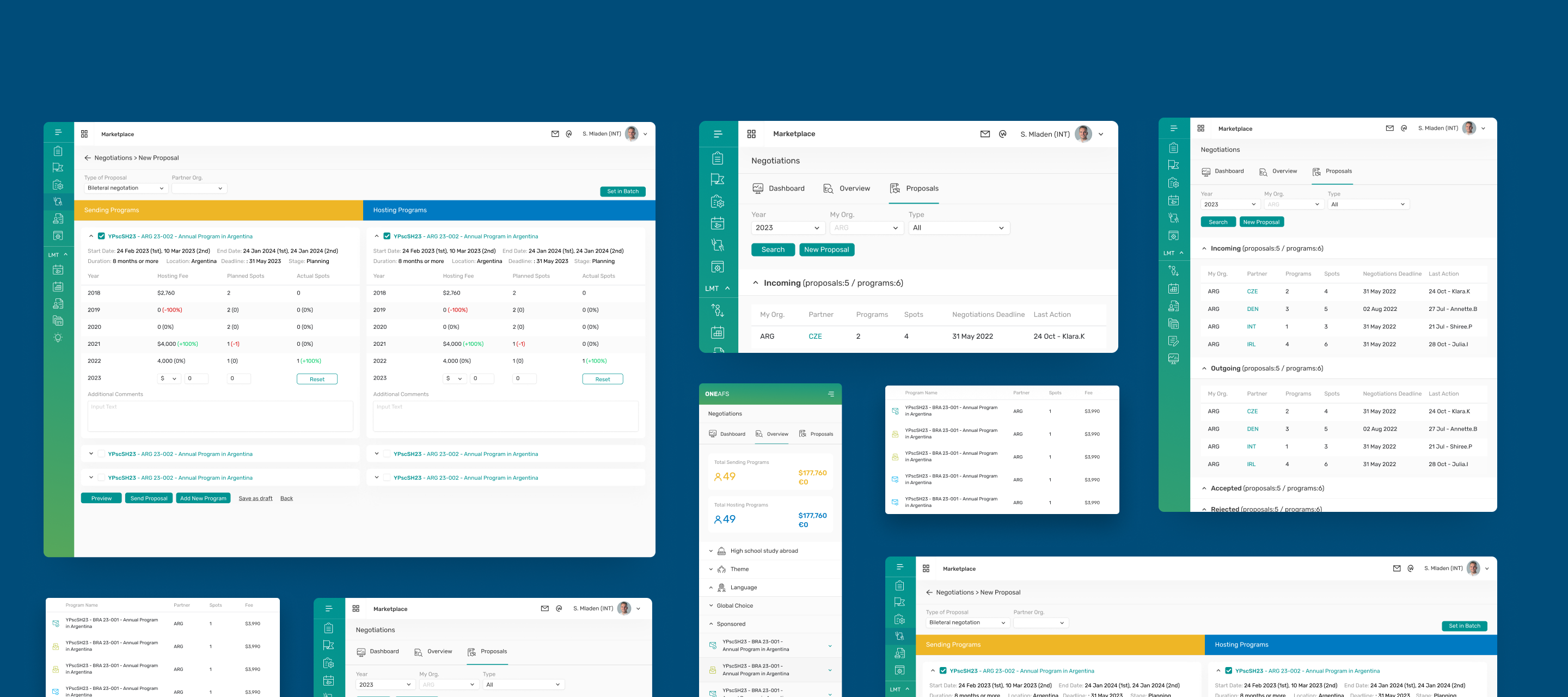
00 / PROJECT OVERVIEW
AFS Intercultural Programs is a non-governmental, non-profit organization that has been providing intercultural learning opportunities for over 70 years. Their mission is to promote peace and understanding by helping people develop the knowledge, skills, and cross-cultural competencies necessary to navigate a diverse and interconnected world. AFS has an excellent reputation for providing high-quality, safe, and satisfying international programs, which have helped thousands of individuals gain a deeper understanding of different cultures and develop empathy for people from all walks of life.
This case study will highlight one of AFS’s recent initiatives and how they used their expertise to achieve their goals.
PROBLEM
AFS Intercultural Programs had been managing program negotiations between its partners in a complex and complicated way.
Due to the nature of its programs and the global network of partners involved, negotiations often required extensive coordination and communication, which resulted in a time-consuming and arduous process. In an effort to streamline and simplify these negotiations, AFS embarked on a project to develop a new program negotiation system that would improve efficiency, reduce errors, and enhance the overall user experience for its partners
SOLUTION
The solution was a user-oriented web app that streamlined negotiations between AFS partners.
The app provided a centralized platform for communication and collaboration on program details, automated administrative tasks, and improved efficiency. The user-friendly design greatly enhanced the experience for partners and helped AFS provide high-quality, safe, and satisfying international programs.
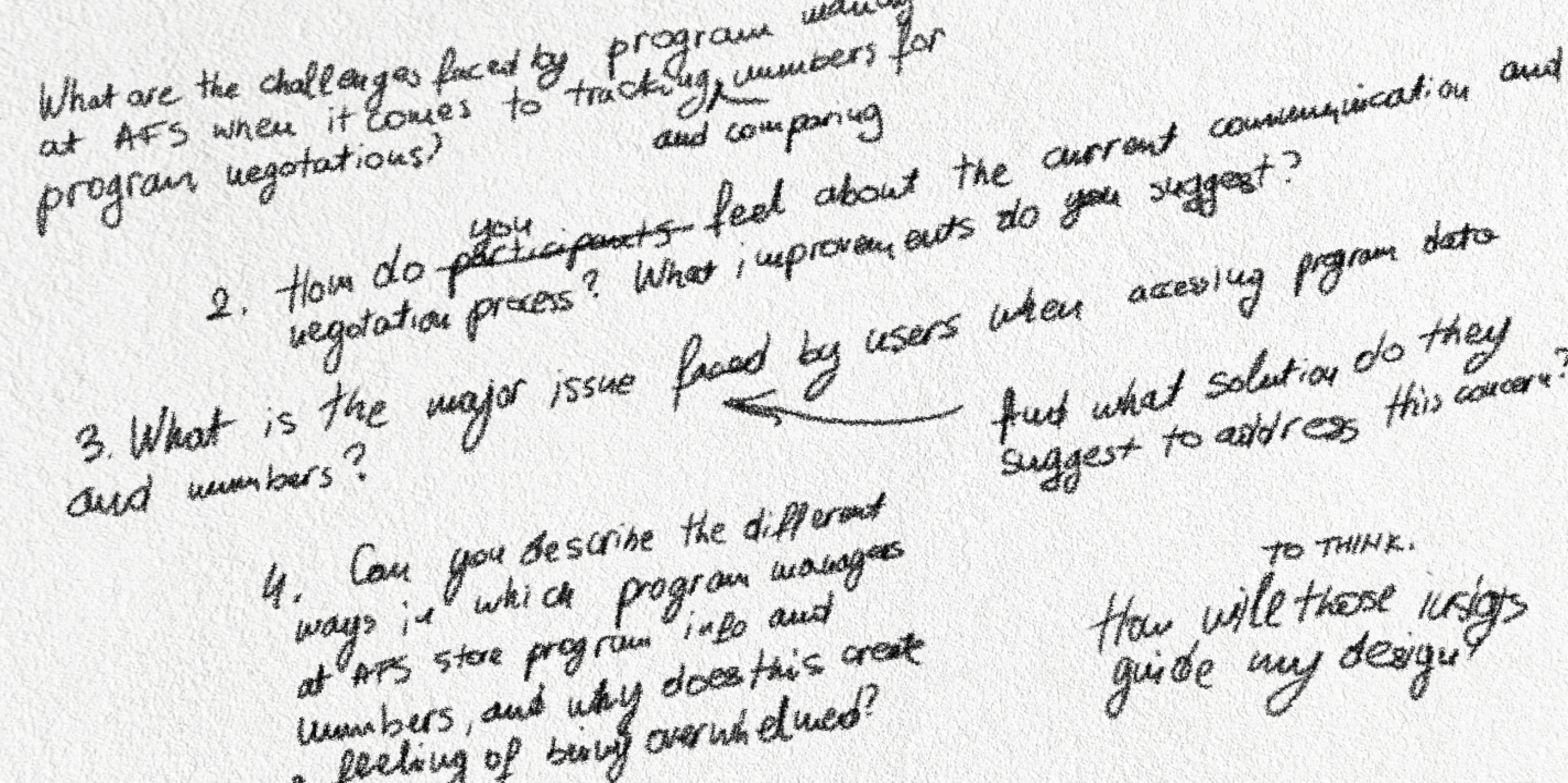
01 / EMPATHISE – EXPLORING THE USER’S NEEDS
RESEARCH APPROACH
To better understand the challenges that AFS program managers face when managing program negotiations, I conducted customer interviews. I asked open-ended questions to explore their concerns, goals, and methods for managing programs outside of the native AFS application. To focus on a specific participant type, I reached out to 5 program managers from different AFS offices around the world, striving for cultural diversity.
During the 45-minute to an hour-long interviews, I used a range of questions to guide the conversation, with a focus on understanding the participant’s program negotiation and view processes.
The goals of my research process were to:
- Explore and identify patterns in program negotiations among AFS program managers
- Identify pain points and unmet needs that current program negotiation processes do not address.
Through these interviews, I gained valuable insights into the negotiation process and identified several key areas for improvement. These insights helped to guide the design of our new program negotiation system, which we will discuss in the next section.
CUSTOMER INTERVIEW FINDINGS
– Lack of a streamlined process for tracking and comparing program negotiation data, leading to feeling overwhelmed and difficulty gaining a clear picture of programs and numbers.
– Too much internal communication and real-time negotiations over phone, leading to a need for a well-designed process that can help both parties to be on the same page and reduce the time spent on calls.
– Limited accessibility to program data and numbers, leading to the need for a more responsive system that allows for quick access from different devices, especially tablets, since they are becoming a big part of users’ workflow and a lot of them are working remotely.
02 / DEFINE – ESTABLISHING THE USERS NEEDS AND PROBLEMS
USER PERSONA
The group of participants in our study had diverse backgrounds, financial goals, ages, and struggles, but they all used technology on a daily basis. Two of them were accustomed to the established processes and had been using them for years, so adapting to new systems may be challenging due to their ingrained habits. These participants were in the 40-60 age range and were used to the old patterns and workflows.
The other two were young and tech-savvy, just starting their IT journey, and were looking for clear and simple ways to understand the processes. Finally, one participant was completely new to the system, having just started at the AFS office. Despite their differences, all participants faced similar issues with the previous processes. To address these issues, we have created a key persona named Gabriela who relies heavily on digital tools in her daily workflow and is willing to invest time in finding the most efficient ways to handle her workload.
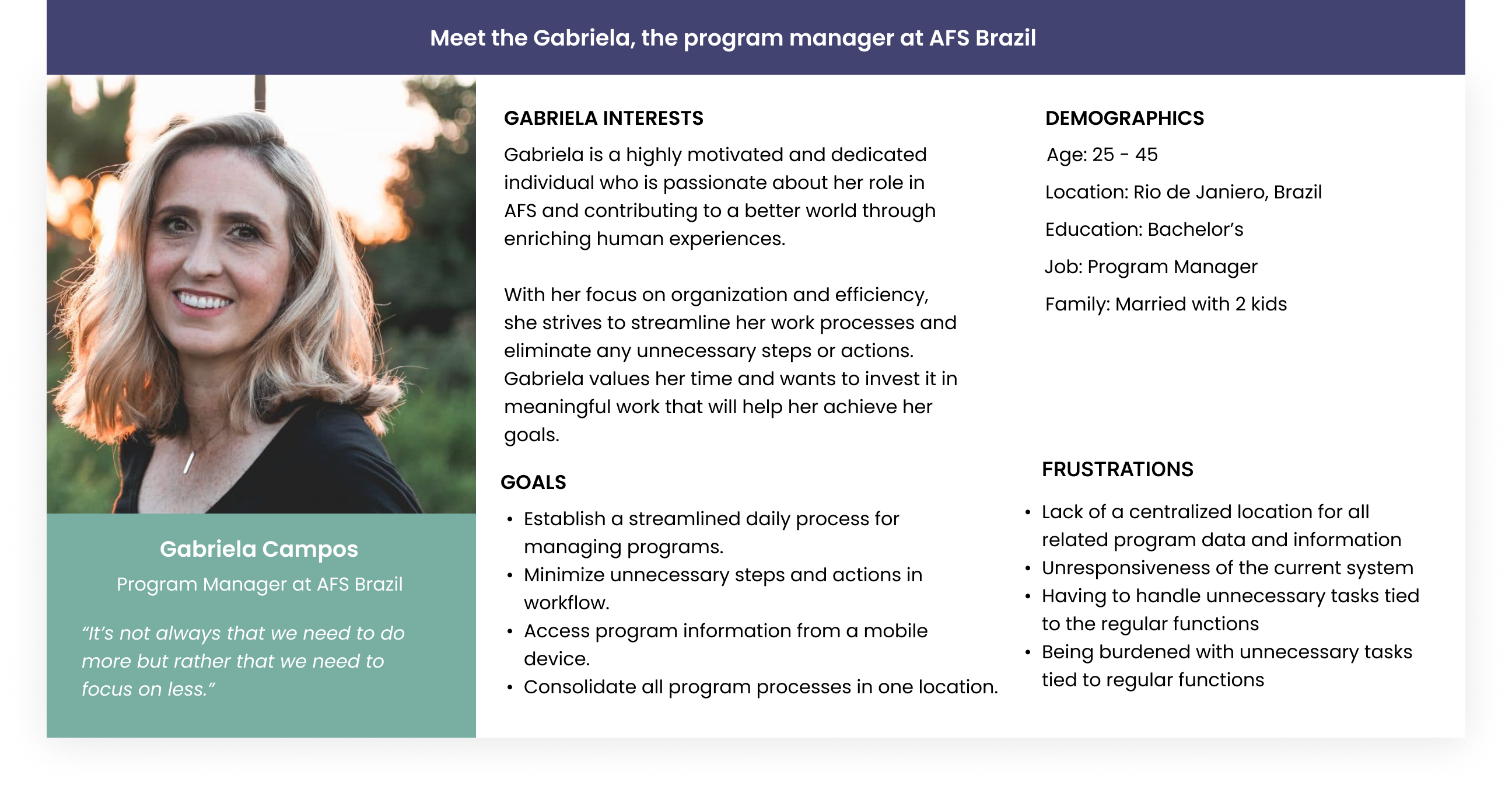
PROBLEM STATEMENTS
After conducting the interviews with my participants,, I focused my energy on creating “How Might We” problem statements. After composing 18 problem statements, I noticed that there were general reoccuriring themes and specific problems that I was interested in tackling. These are the 3 problems statements I decided to focus on before the ideation phase.
– How we might show program related data for the network as a whole and partner organization specific both sending and hosting side so they can understand the overall situation and statistics in general, and from that place potentially bring important decisions for improving numbers: This problem statement addresses the need to present program-related data in a way that can be easily understood by both the network as a whole and individual partner organizations. By providing a clear and comprehensive view of the data, the tool can empower users to make informed decisions about how to improve the programs they are involved in.
– How we might show complex data in multiple stages in a simple and clean way to avoid complexity and focus on core info and features: This problem statement focuses on the challenge of presenting complex data in a way that is easy to understand and use. By simplifying the presentation of the data and focusing on the most important information and features, the tool can enable users to more effectively manage their programs and make informed decisions based on the data.
– How we might make this tool available to be used from different devices to allow users flexibility and convenience when they are working, when, and how: This problem statement addresses the need to make the tool more accessible to users by enabling them to use it on different devices. By providing this flexibility and convenience, the tool can increase user adoption and usage, ultimately improving the effectiveness of the programs being managed.
03 / IDEATE – CREATING THE FRAMEWORK
USERFLOW
After defining problem statement, I decided that I would use the ideas that I generated and create a feature that will allow users to send a proposal and see historical value in previous 4 years. Within this feature, I wanted to make process of comparison and decision easier for the user without need for them to go to external places to see such numbers. Also I’m offering two types of proposals.
Bileteral and Hosting proposals. Biletaral is doing negotiations with just one AFS partner. Hosting proposal is to allocate negotiations to the all of the partner that there is negotiations happen.
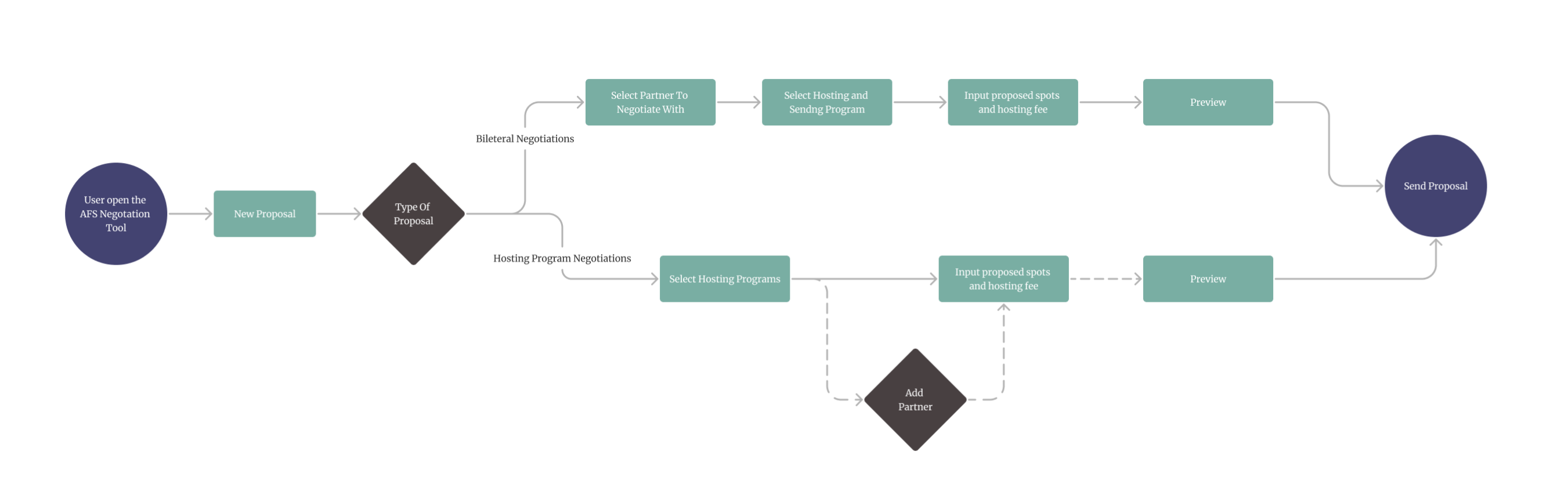
SKETCHES
The sketches served as a creative medium for brainstorming and visualizing potential solutions to the challenges identified in the project. Through these sketches, we were able to explore different layouts, information hierarchies, and interaction patterns, laying the foundation for the subsequent stages of the design process.
This was a great exercise to get my ideas on paper. After doing this exercise 5 times, I compiled my sketches and grouped them according to themes.
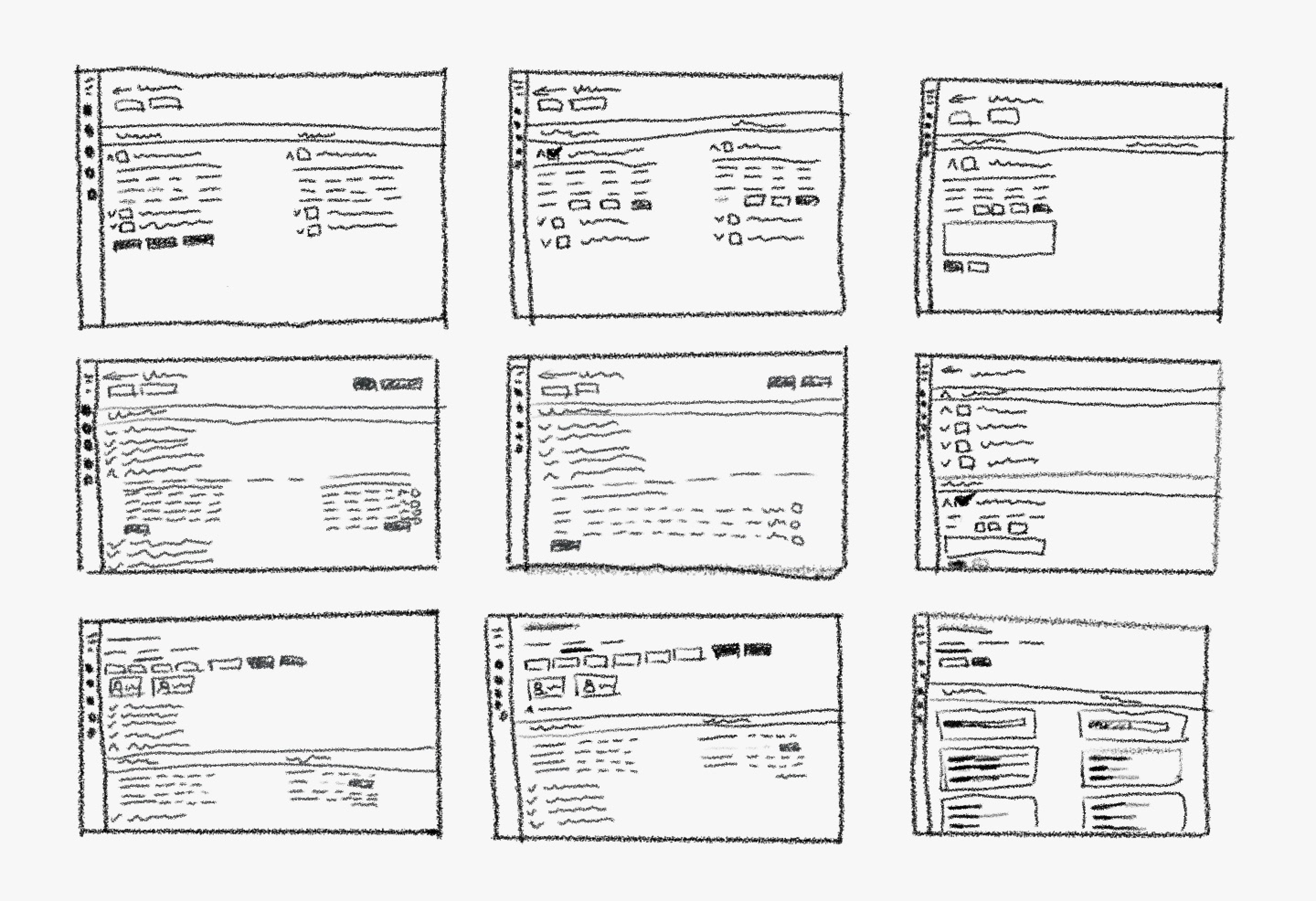
04 / PROTOTYPE – LET’S MAKE THE DESIGN!
WIREFRAMES
While developing my storyboard concept of negotiating propasals. I have focused on showing sending and hosting programs side by side. This way, I’m hoping to make it easier for
While developing my sketch concept of negotiating propasals. I have focused on showing sending and hosting programs side by side. This way, I’m hoping to make it easier for
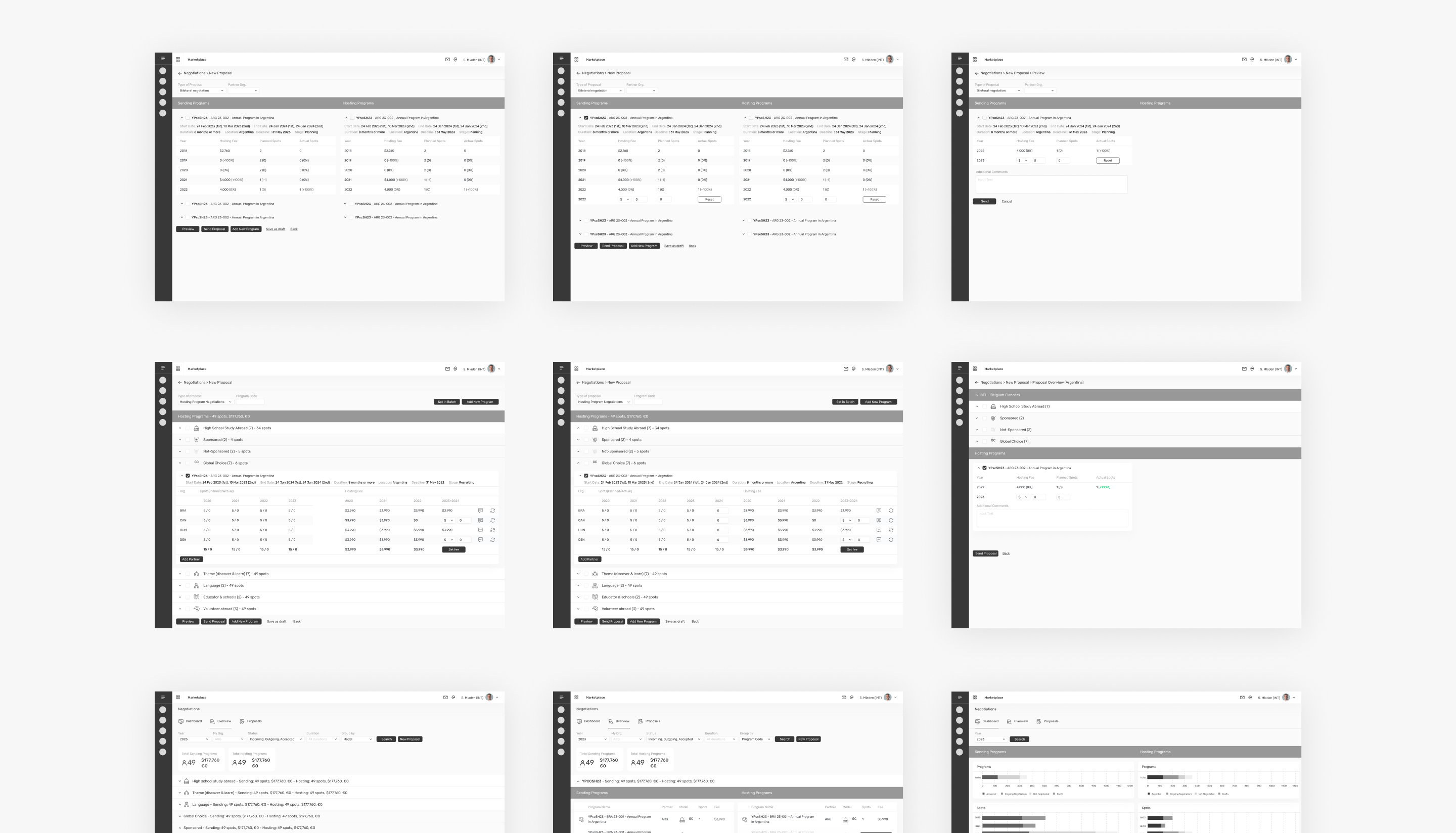
LOW FIDELITY USABILITY TESTING
I tested this low fidelity prototype on 5 participants. From this test, I was able to understand what vital pieces were missing and what was confusing. Here are some of the findings I used to improve my design for my high-fidelity prototype.
Program Information Display – Several participants pointed that they wanted to see in bileteral negotiations sending and hosting programs side by side, it will help her because she have clear organization of the programs on the page.
Displaying Totals – Several participant were confused and spent a lot of time trying to find a total numbers on the page tied per program on higher scale.
Message Feature – A participant mention that how they like to being able to communicate and leave the messages directly on programs during the negotiations. It will avoid sending emails or having a calls about the spots and program fee’s
Sorting programs by models & subomodels – In the negotiations overview several participant were confused by the logic and how program are related to each other. Having it grouped by models & submodels will give clear indication where particular program belong.
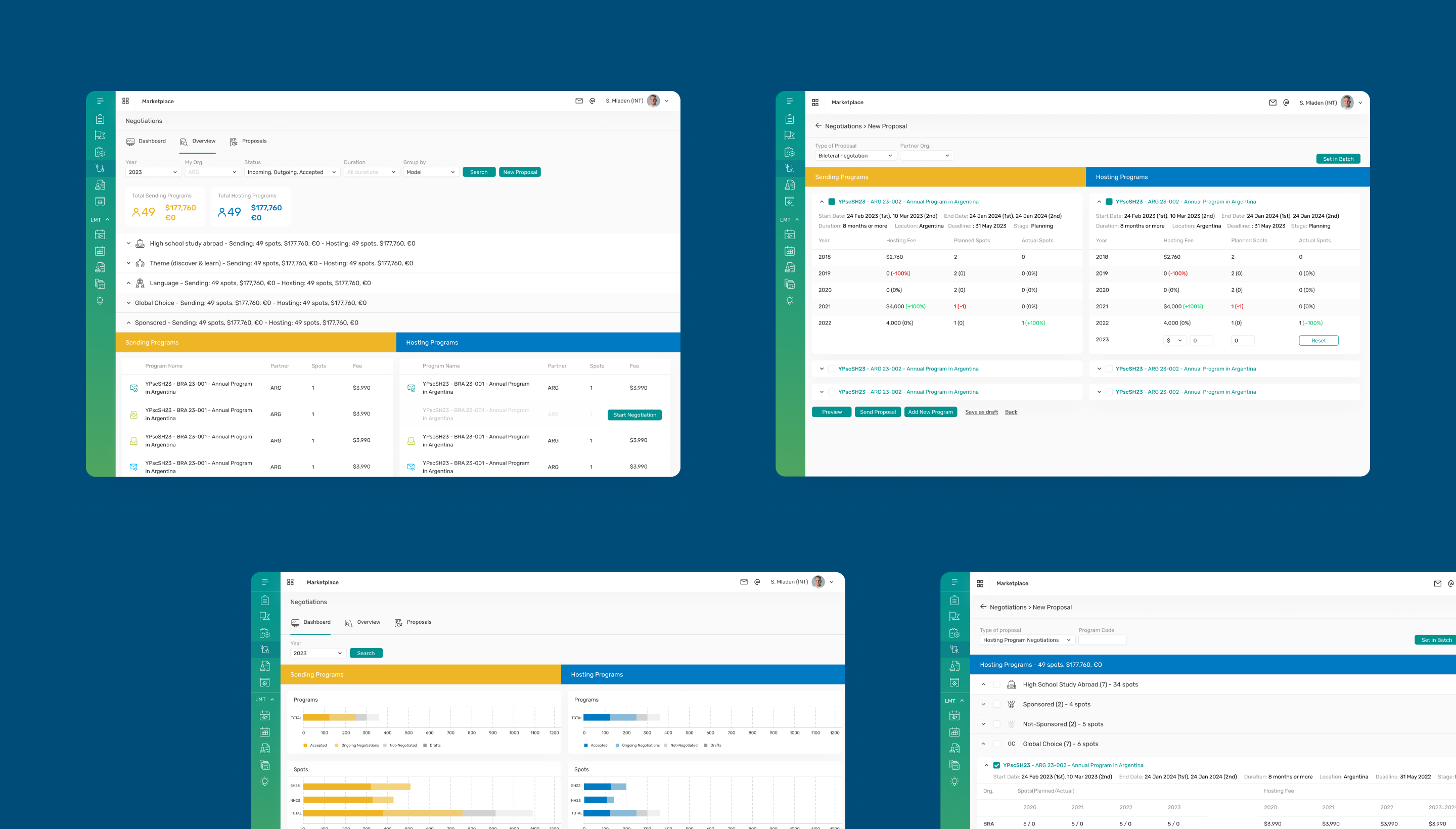
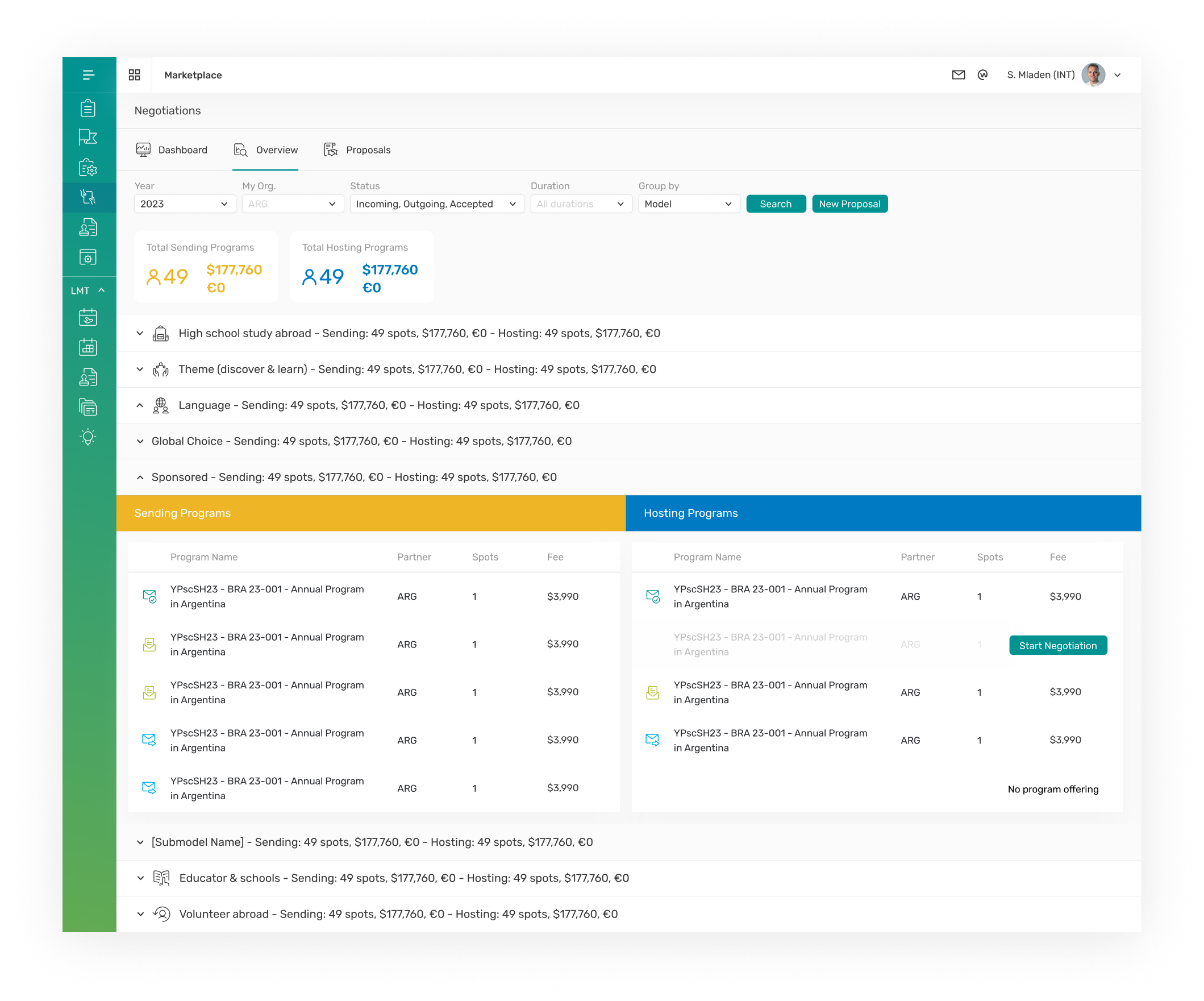
PROGRAM OVERVIEW
For the responsive program overview, I created designs for the mobile, tablet, and desktop. After researching various different airlines, I knew I wanted my homepage to include these features.
Filter feature – user can filter negotations by specific parameters related to the organization and quickly find the one that they want to see.
Totals – user can see total numbers on multiple level in our system. From the broad, macro one to the totals specific to the programs which can give valuable insights.
Sending and Hosting Programs – Displaying sending and hosting programs allows users to have clear picture on the same program on the both sides. This was valuable insight from the low fidelity usability testing and it impactes the high fidelity designs a much.
Start Negotations – User can start negotiating directly from the program overview page which cut in time by going in specific proposals and finding one that’s in negotaitons.
BILETERAL NEGOTIATIONS
Once you’ve chosen which AFS partner office you would like to negotiate with, you will see a list of all the programs (both hosting and sending) you have with that specific partner. Select the ones you would like to negotiate and input your proposed spots and or the hosting fee you’re asking for. You can select all programs at once as well.
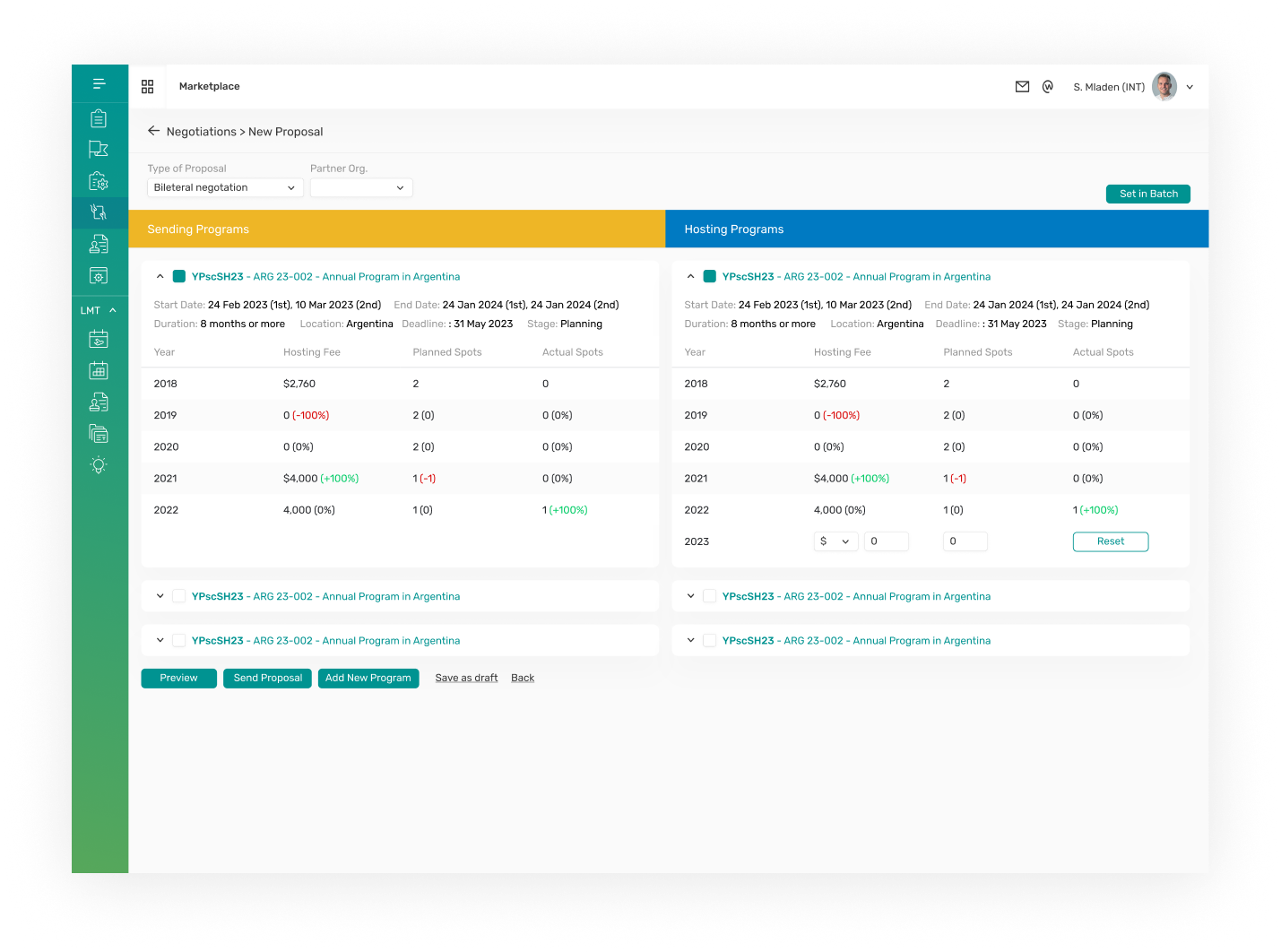
HOSTING PROGRAM NEGOTIATIONS
The other type of proposal is Hosting Program Negotiations. If you choose to do this one, you will be able to see your hosting programs’ planned and actual numbers for each partner that you allocate spots to.
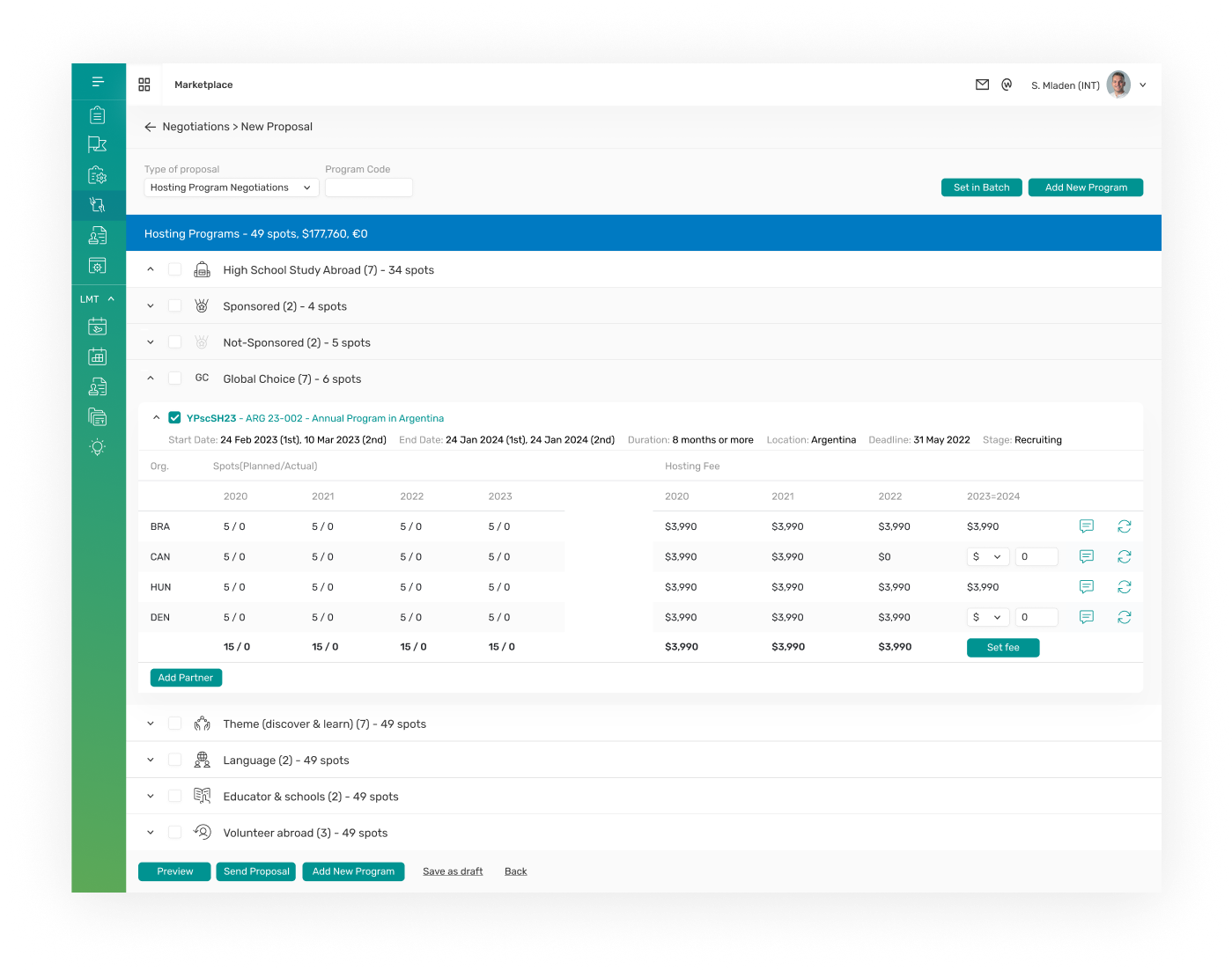
DASHBOARD
The Dashboard screen is the first page you see when you enter the Negotiations tool main page. It provides you with an overview of all your program negotiations and projected hosting fees for the year. The dashboard consists of various graphs that help you visualize important information at a glance.
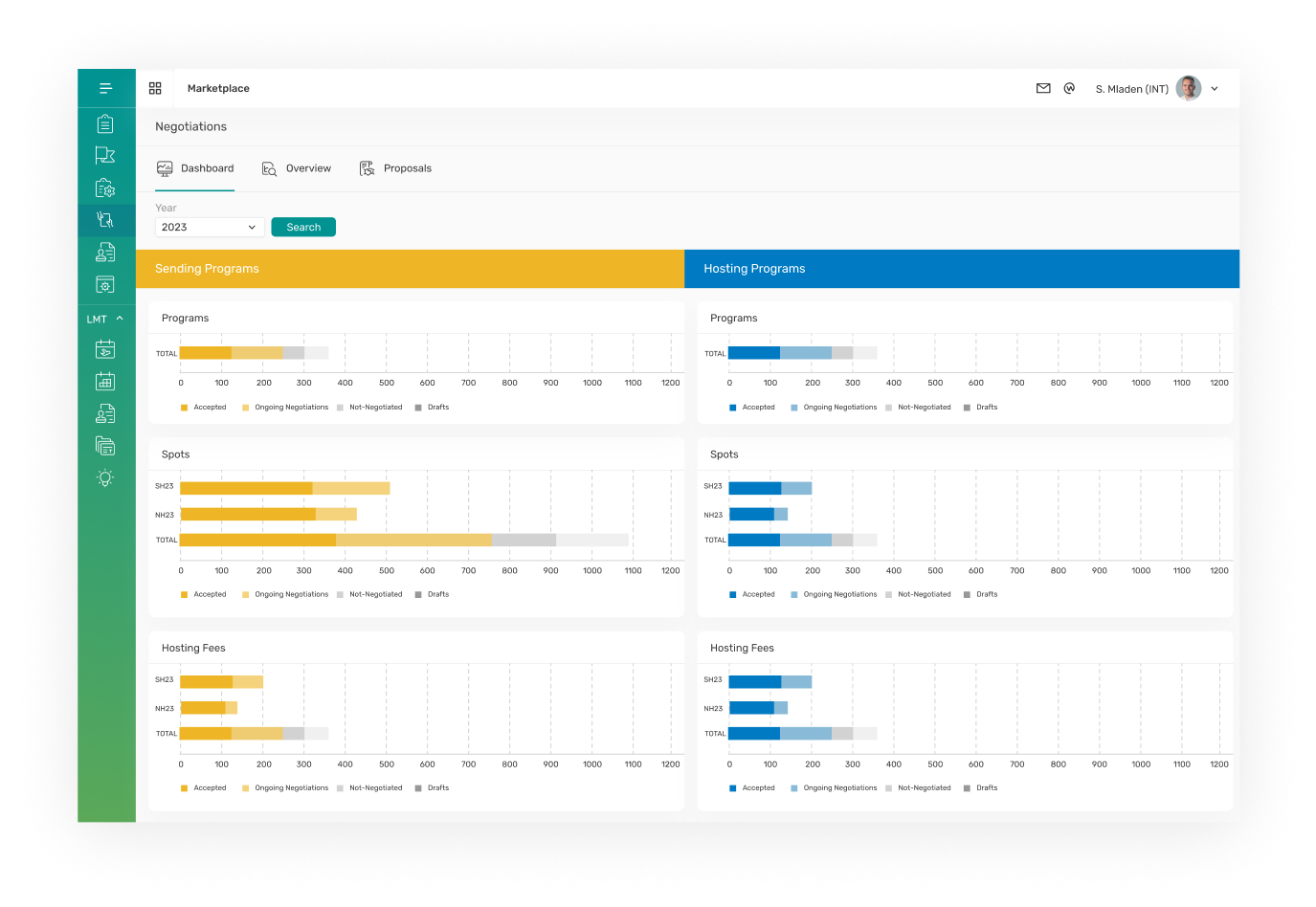
DESIGN SYSTEM
A design system can be particularly useful for AFS as it can help maintain consistency in the design across different products and services. With AFS serving different regions and countries, a well-organized design system can ensure that the brand identity is consistently represented in each region.
Additionally, it can provide a shared language and tools for the design team to work together more efficiently and effectively. This can be particularly helpful in the case of AFS, where there might be a need for multiple teams to work on the same product or service.
A design system can also help in the process of updating and iterating on the existing design, as it provides a centralized location to store design elements, making it easier to make changes quickly and accurately.
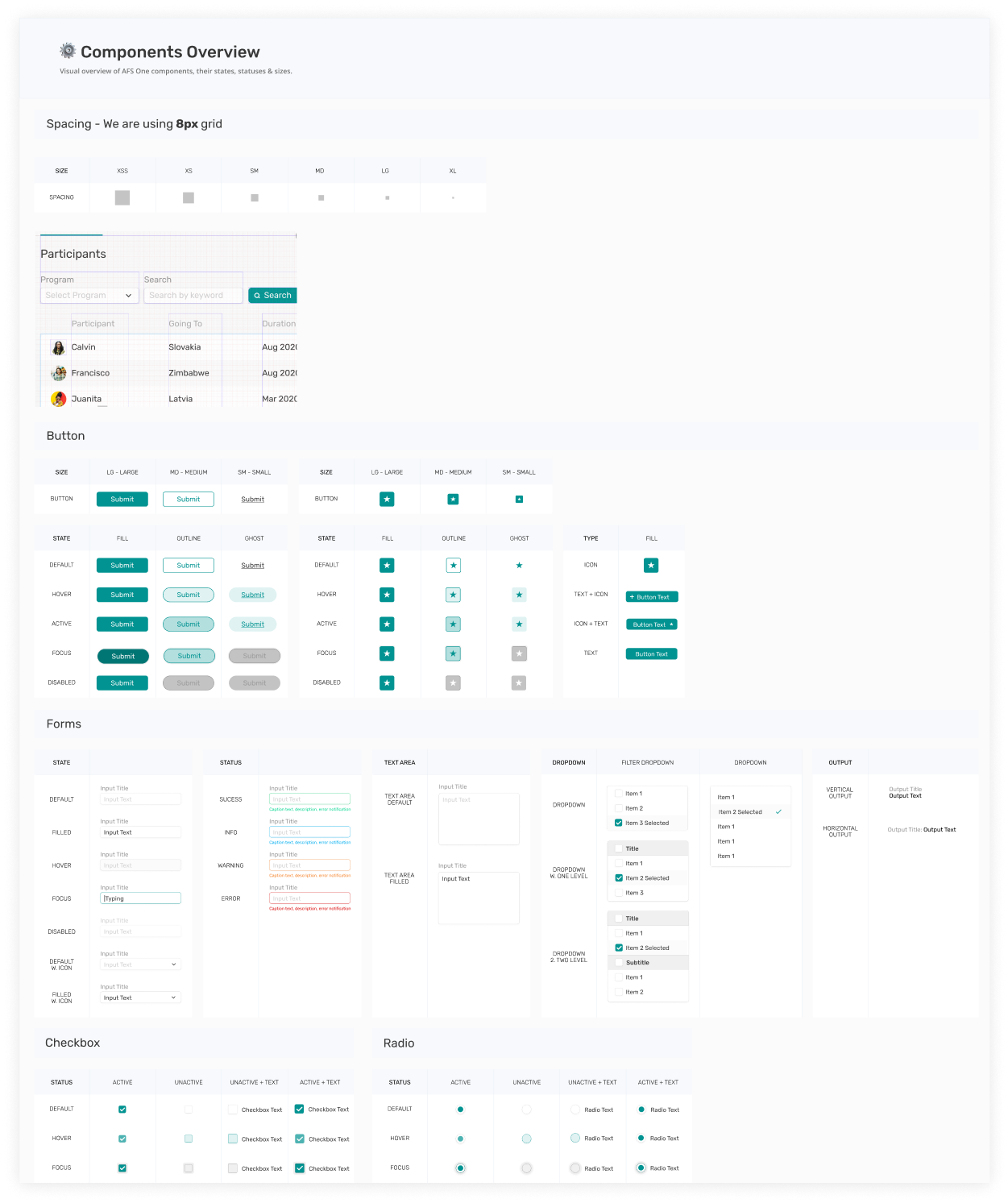
05 / TEST – IT’S TIME TO TEST PROTOTYPE!
USABILITY TEST PLAN
I recruited 5 participants for the Usability Test. Four of these participants were also my research participants. So I made sure to recruit one participant who had never seen this project before.
USABILITY TEST OBJECTIVE
Usability Test Objectives
– Test participants ease of navigation and experience negotiating a program
– Test if participants find the process intuitive and if there are any portions that were overlooked.
– Identify any pain points or unmet needs in accomplishing the task at hand.
USABILITY TEST FINDINGS
I conducted 5 usability tests that were around 10-15 minutes each. Participants were able to complete the task with relative ease. A few places they ran into problems were the following: The biggest pain point in the experience was lacking of batch feature. User wanted to do same action for multiple programs. For example. They want to set a same prices and spots that were negotiated from the previous year for all selected programs. This will save a lot of time with just one action.
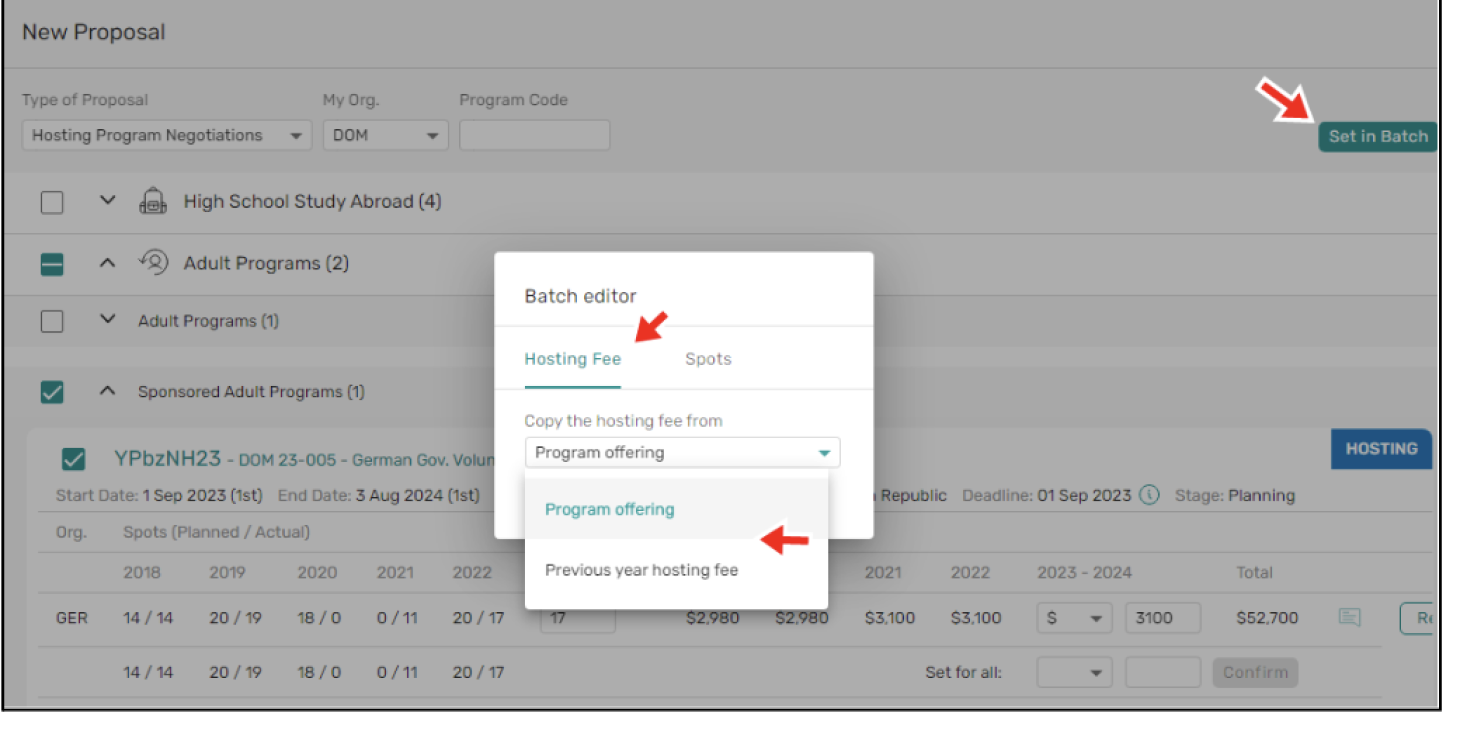
Also, having an option for the additional comment users found to be a helpful
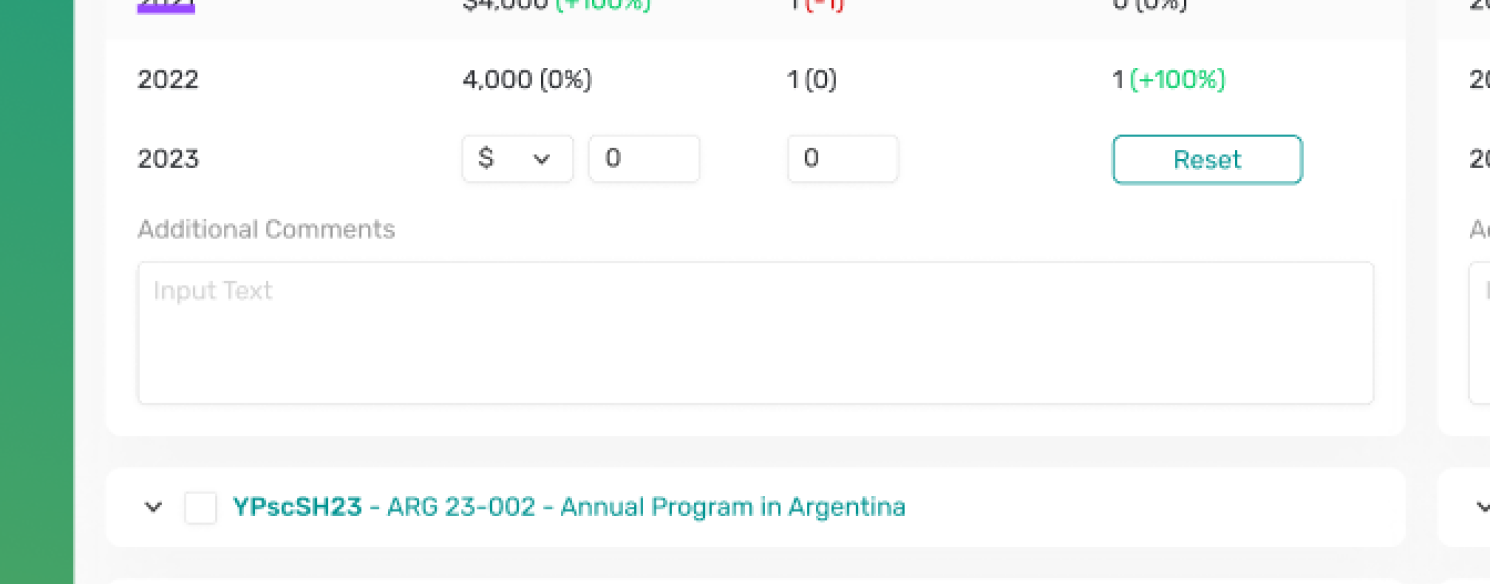
REFLECTIONS AND TAKEAWAY
The major takeaway from this project would be the successful re-design of a software system used by a large international organization with over 20,000 daily users.
The project involved streamlining and rethinking all processes within the organization and creating a scalable and effective design system to be applied across multiple tools.
Additionally, the project emphasized the importance of collaboration with stakeholders, effective communication, and a user-centered design approach.